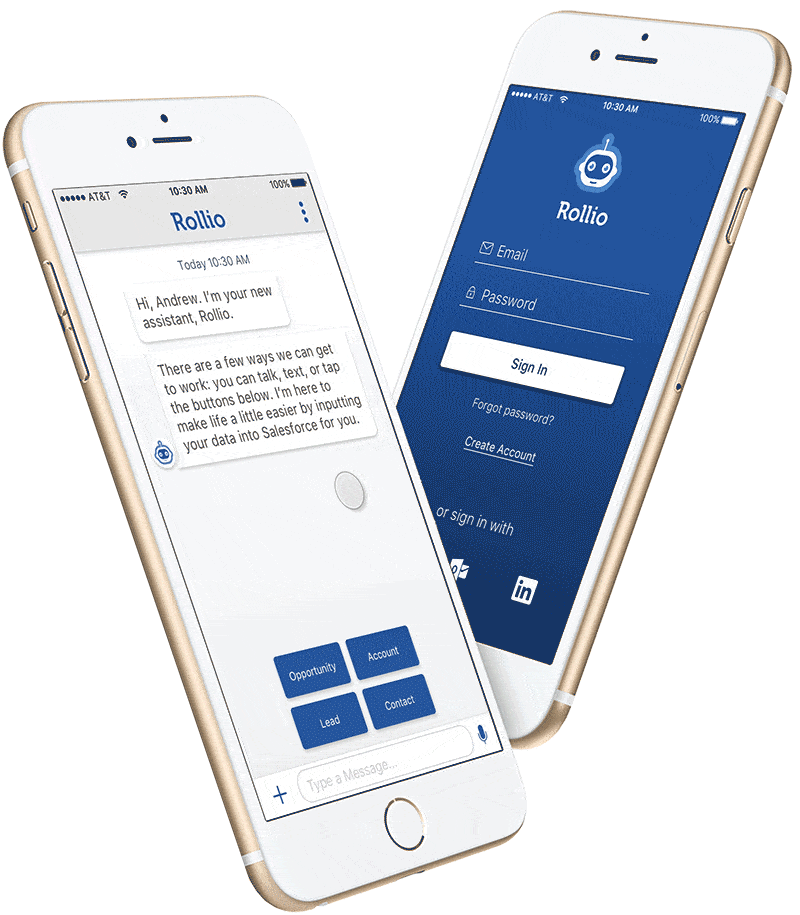
An AI chatbot that updates SalesForce so you don't have to.
Client: Rollio
Teammates: Dana Mahoney, Gayatri Mullapudi, & Eric Osborn
My role: UX Researcher, UI, IxD, Prototyper
Timeline: 3 weeks
Design a more intuitive and attractive interface for the existing mobile app.
Design a weekly report that displays sales rep’s status
Rollio is a chatbot that uses Artificial Intelligence and Natural Language Processing. Acting as every sales reps assistant, Rollio updates info in SalesForce.

Rollio has been utilizing a large amount of resources training their users. We wanted to test the current app on SalesForce users who have not been trained for Rollio to see if they could figure it out on their own.
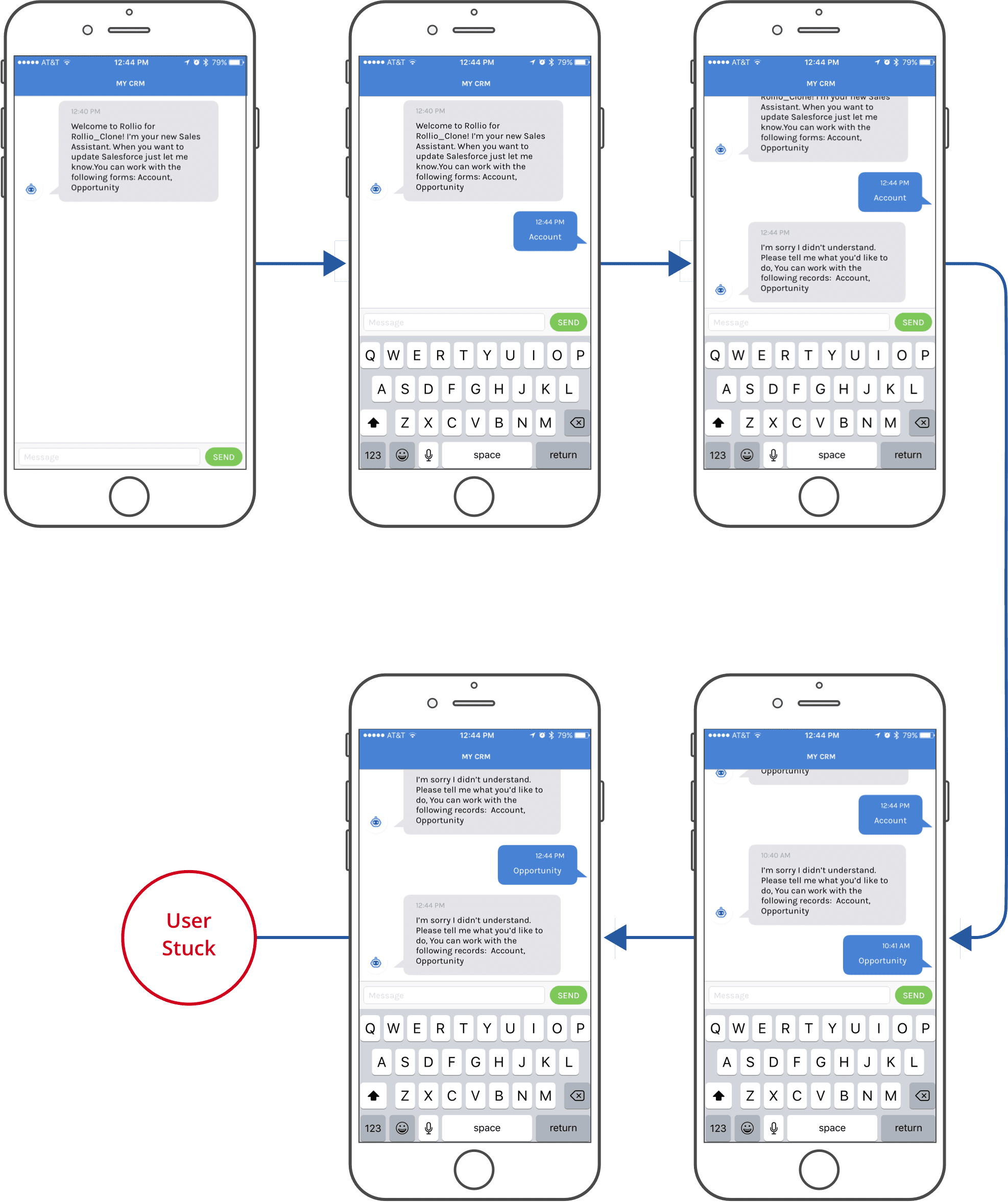
Were able to complete the task of creating a new account
Wanted more guidance on the responses Rollio understands
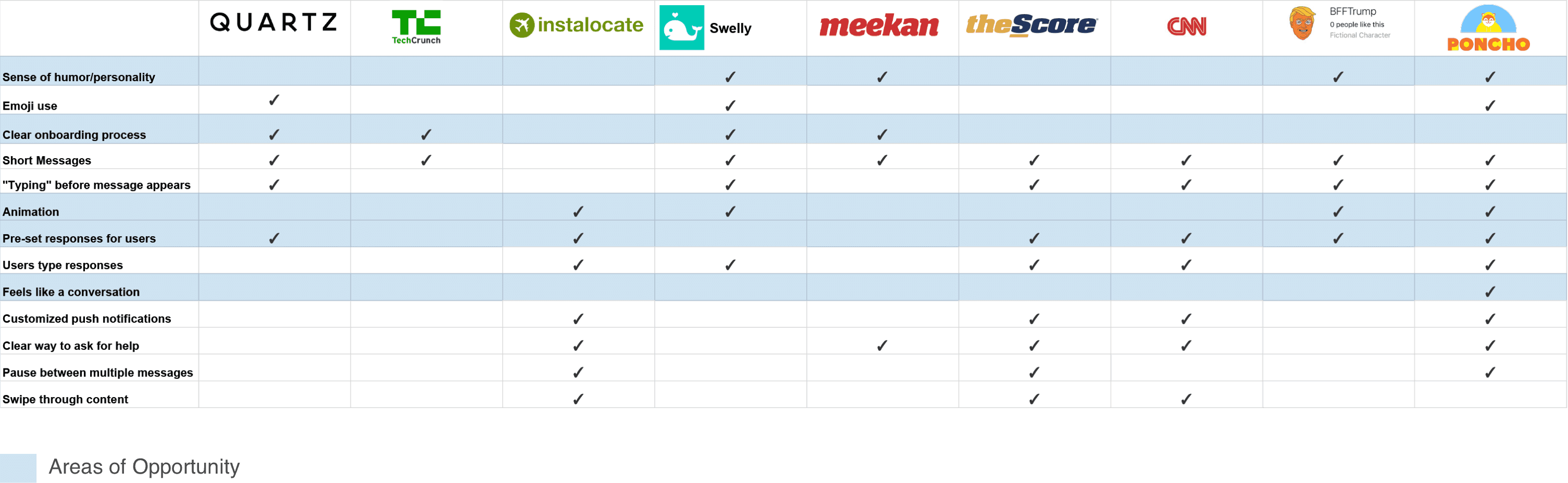
Provide preset responses to guide new users.
Make it feel more conversational.
We interviewed 10 Salesforce users, 6 female and 4 male, ranging from ages 23-63 from New York, Illinois, and North Carolina. We recruited them through our personal networks since Rollio could not provide us with users for confidentiality reasons. Our goal was to collect insights that would be helpful in understanding the way sales professionals operate and how Rollio can best serve their needs.
I don't have a set schedule; every day is different
I hate the administrative part of my job
I'm motivated by competition
We also learned that companies use different objects and fields within SalesForce and as a result, may use different metrics to measure their sales teams' success.
Salesforce users need a quick, easy, and customized way to input data because the administrative aspect of their job is a necessity, but not their priority.
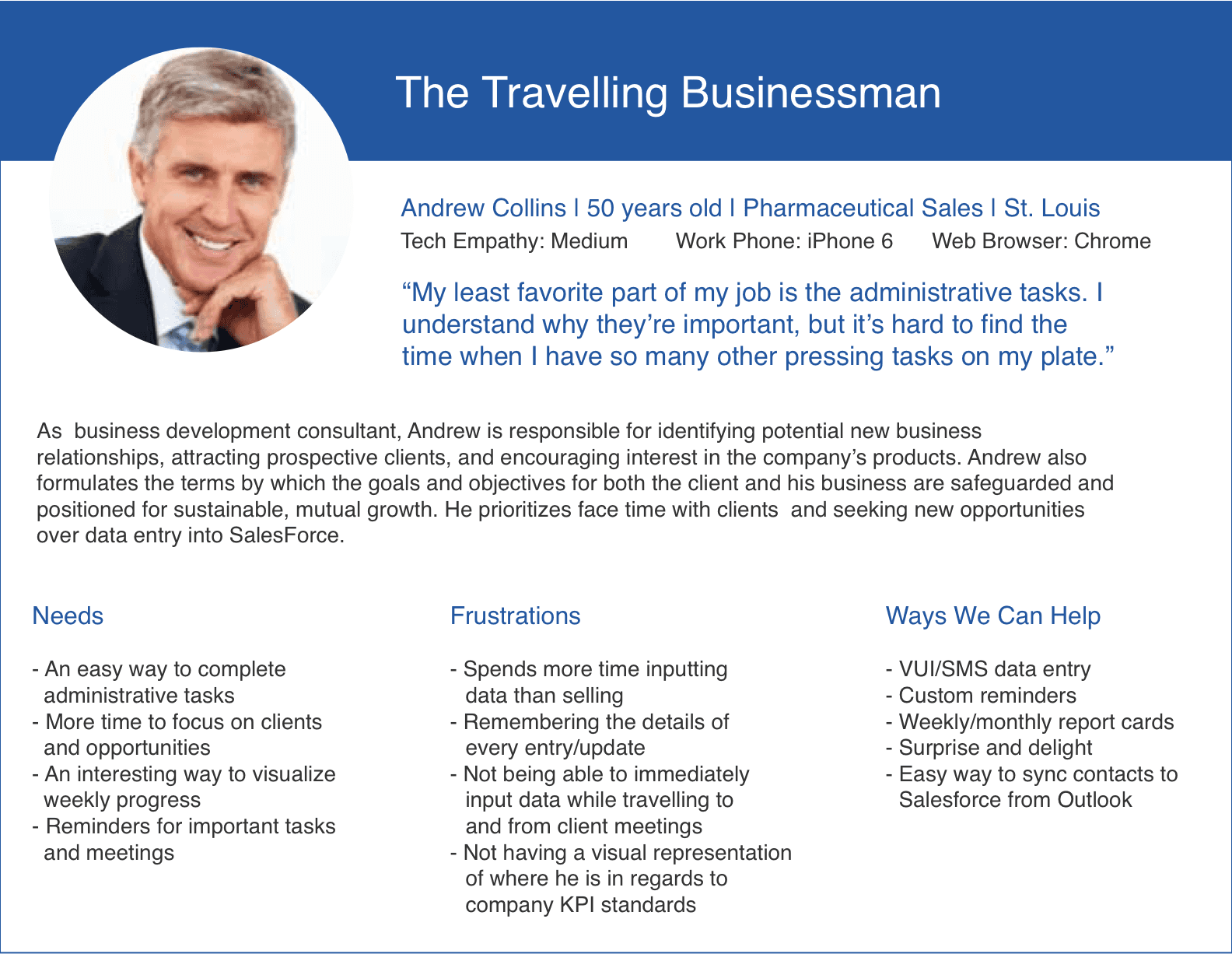
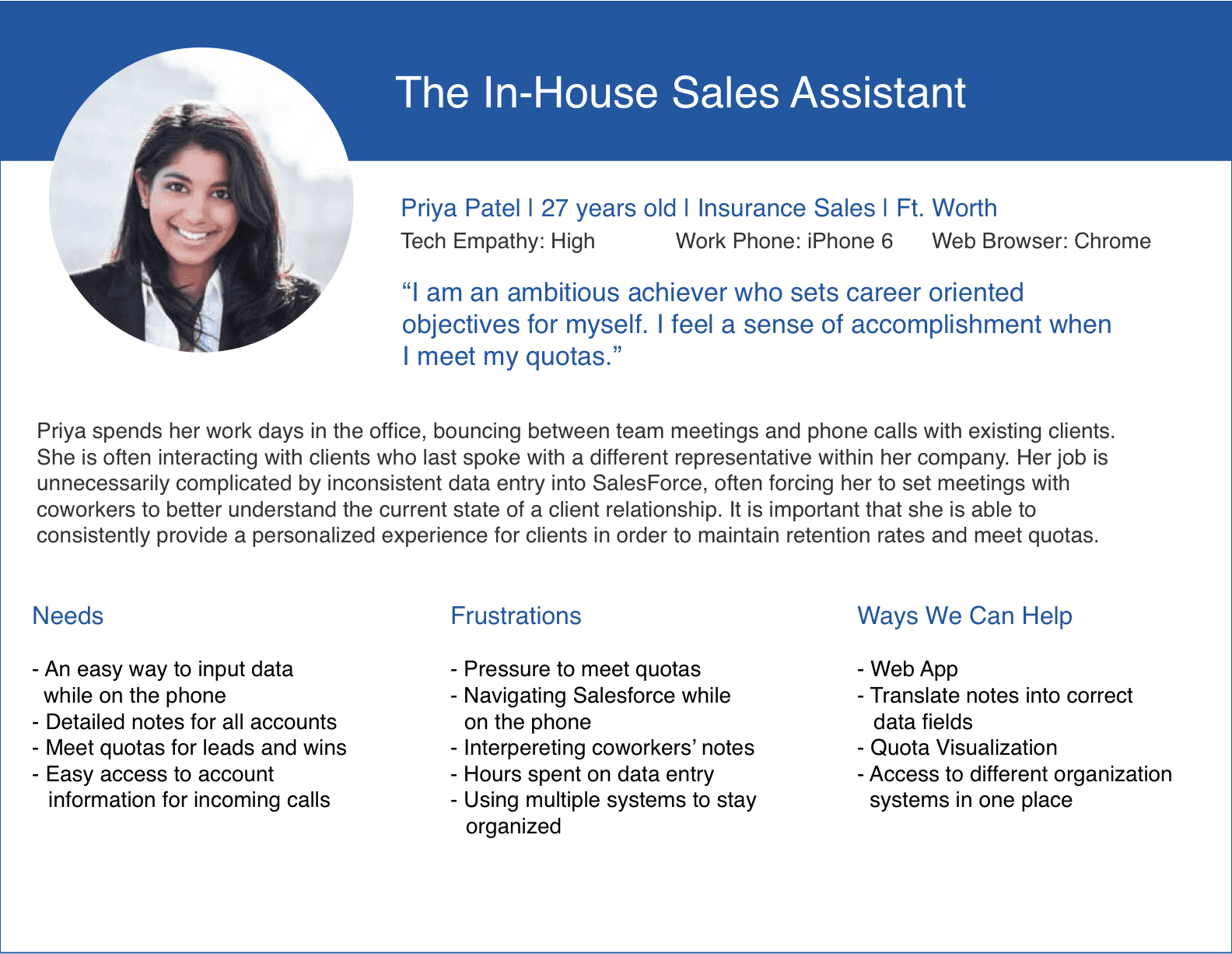
Determine multiple formats for displaying different sets of information that can be customized for each company
Develop a brand personality and brand style guide
Guide new users while giving more advanced users freedom
Sketches allowed us to iterate different ways of displaying the information in a way that guides the user.
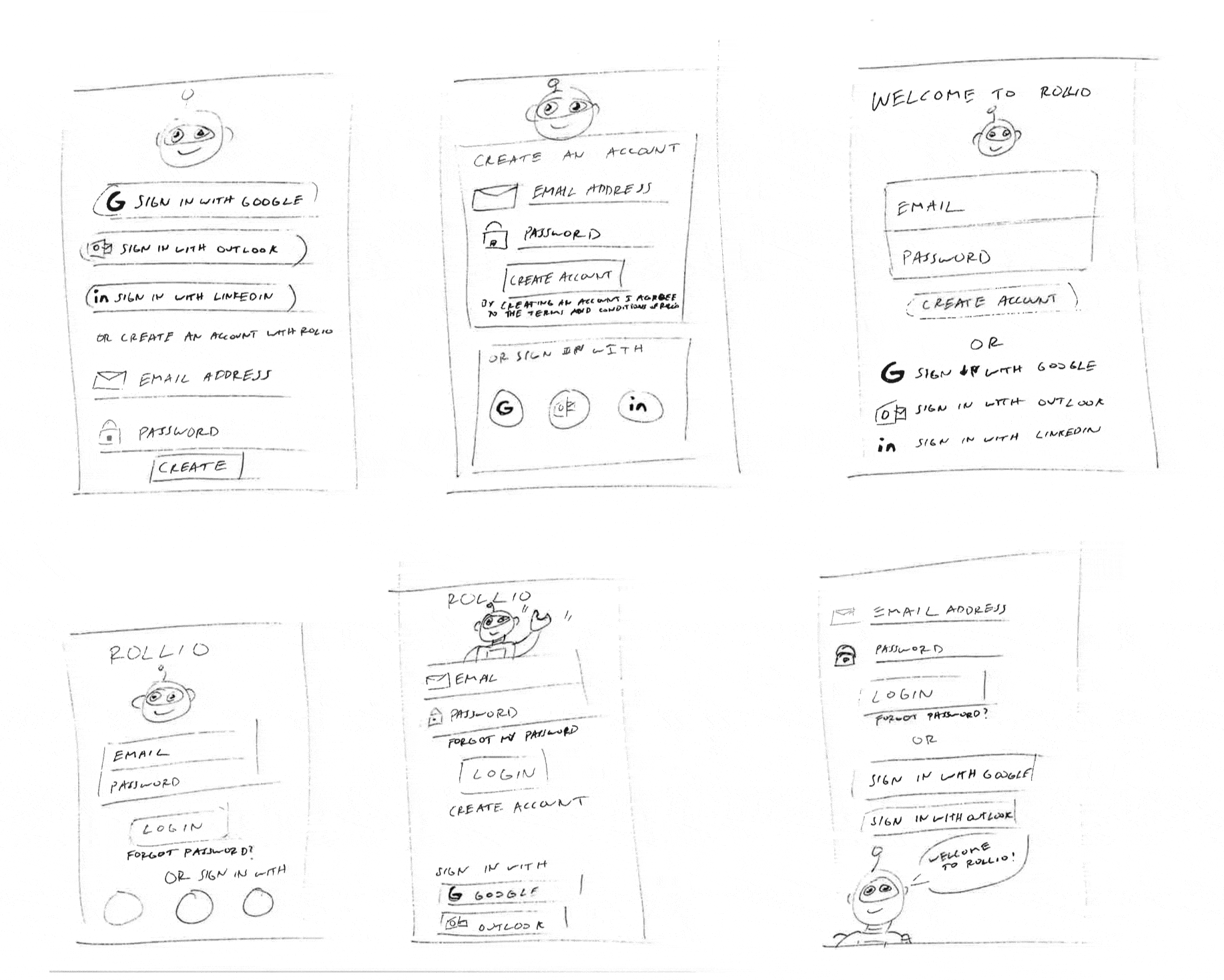
I built prototypes using Invisiona and Flinto, which allowed us to test our designs on 8 users. We used their feedback to iterate improvements.
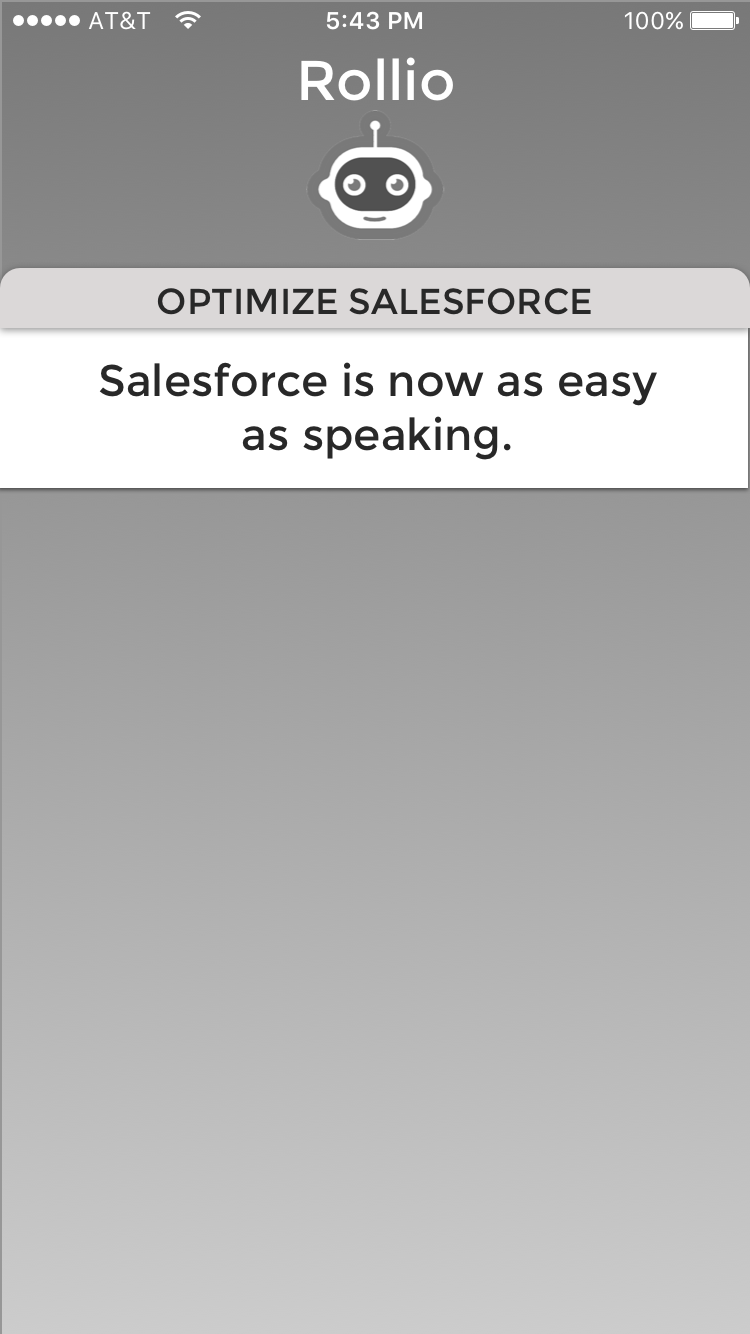
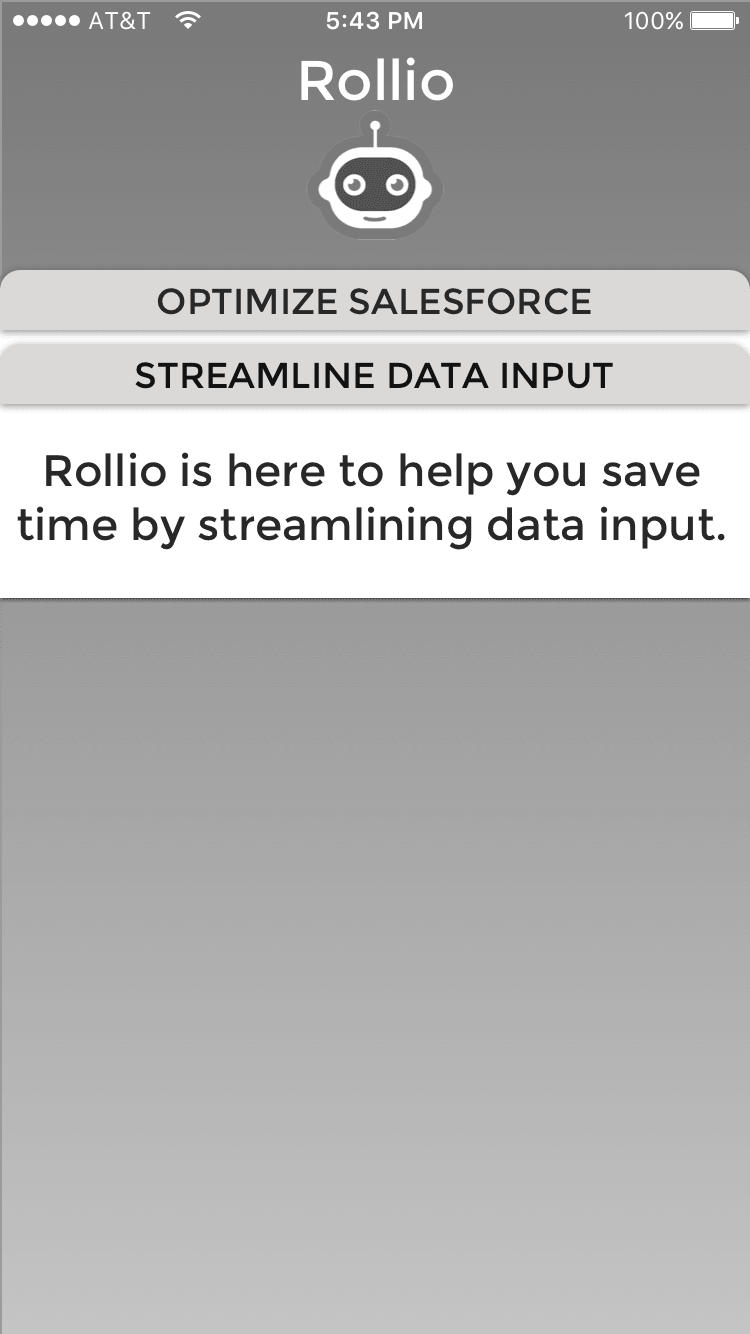
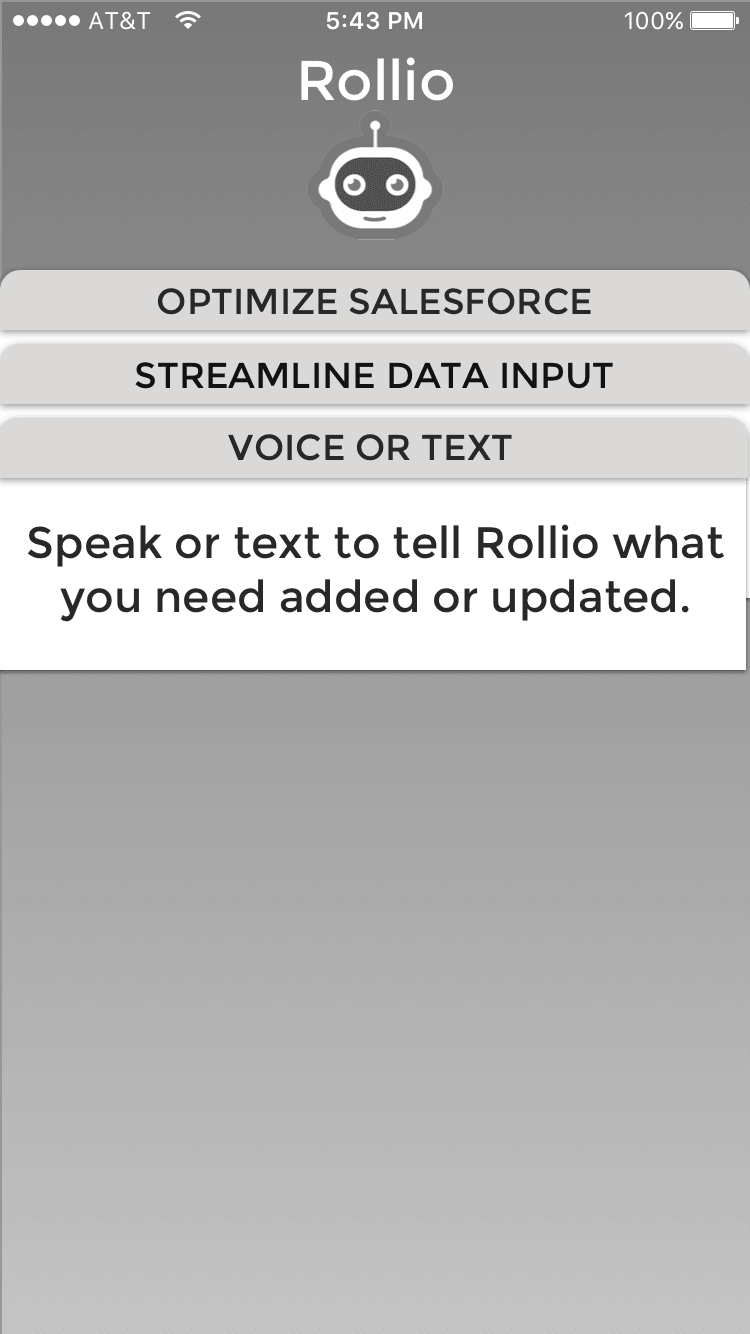
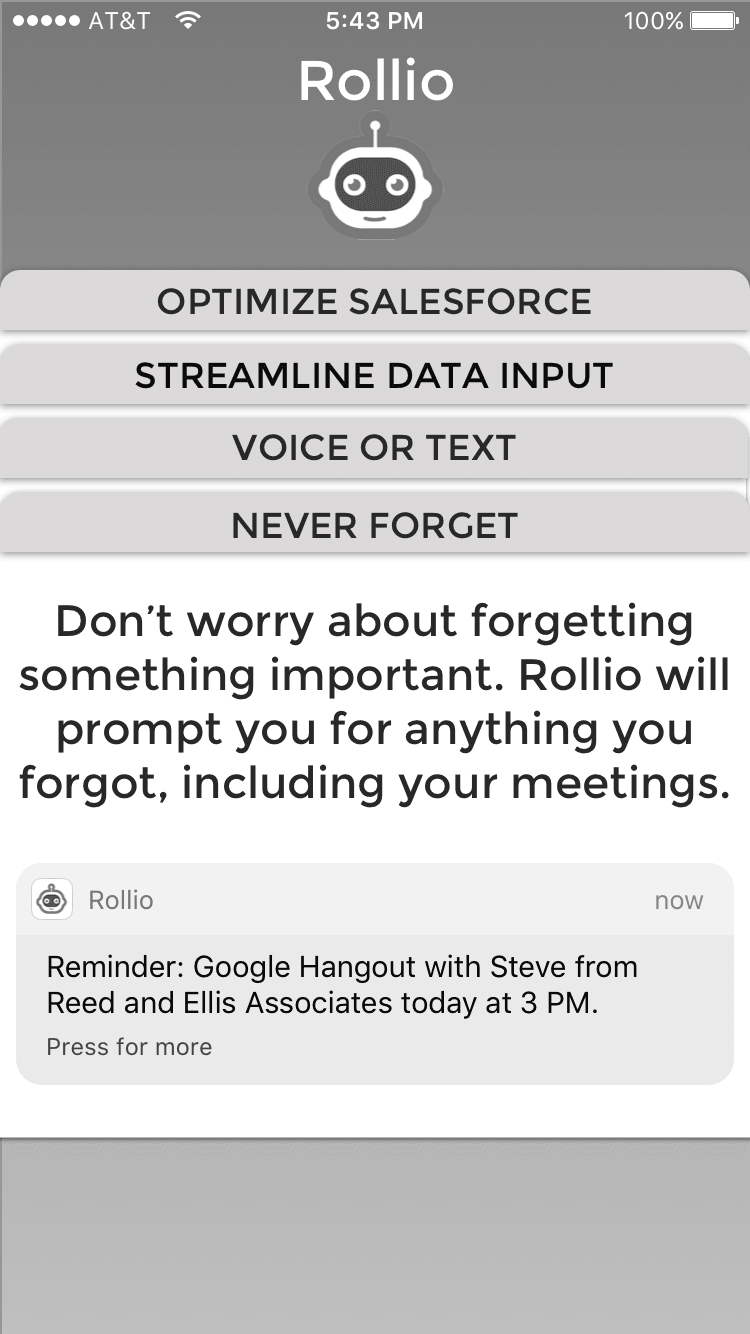
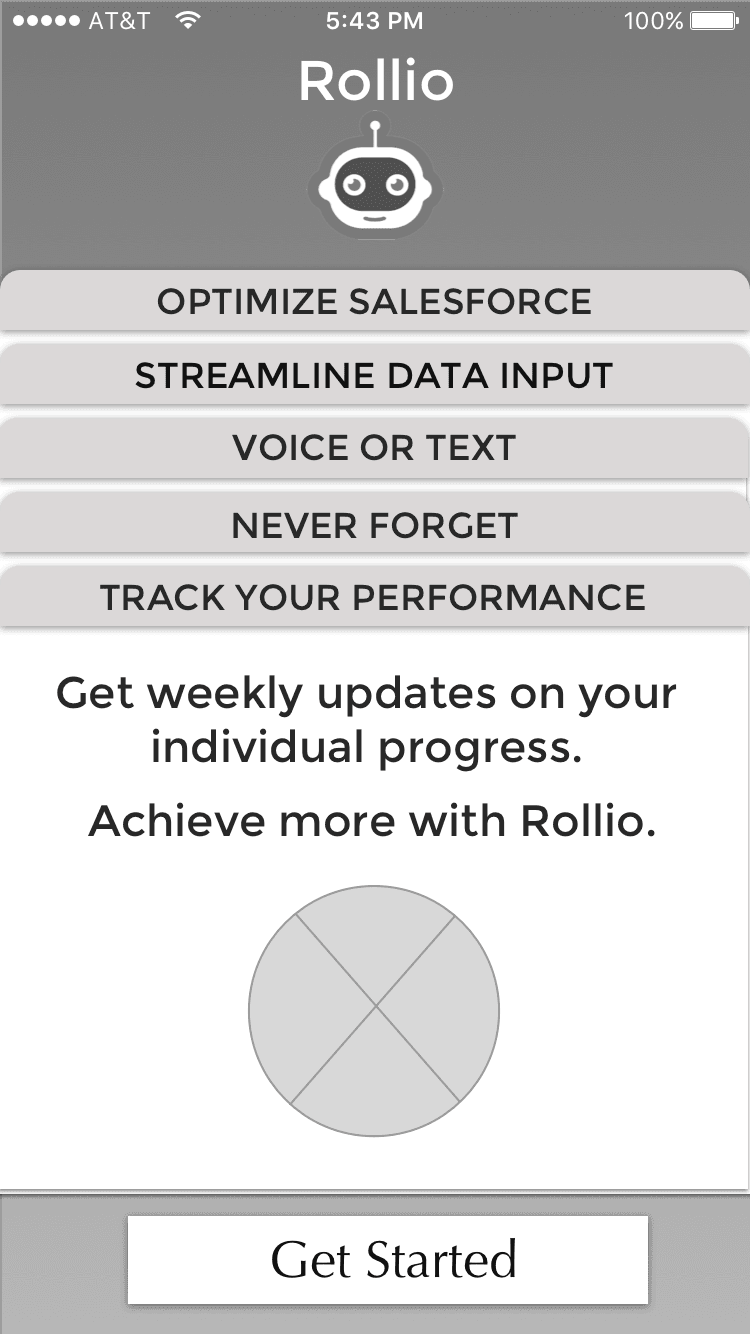
Felt the descriptions were vague and wanted to learn how to interact with Rollio instead
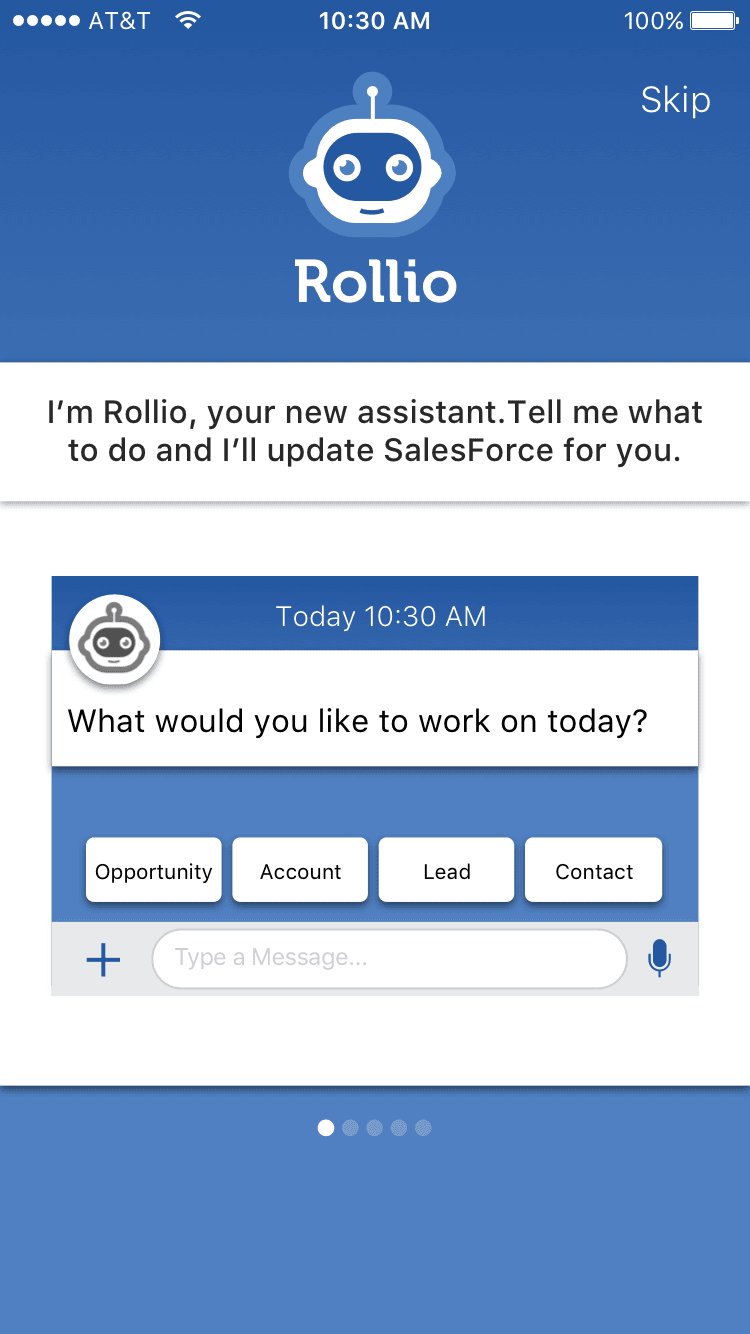
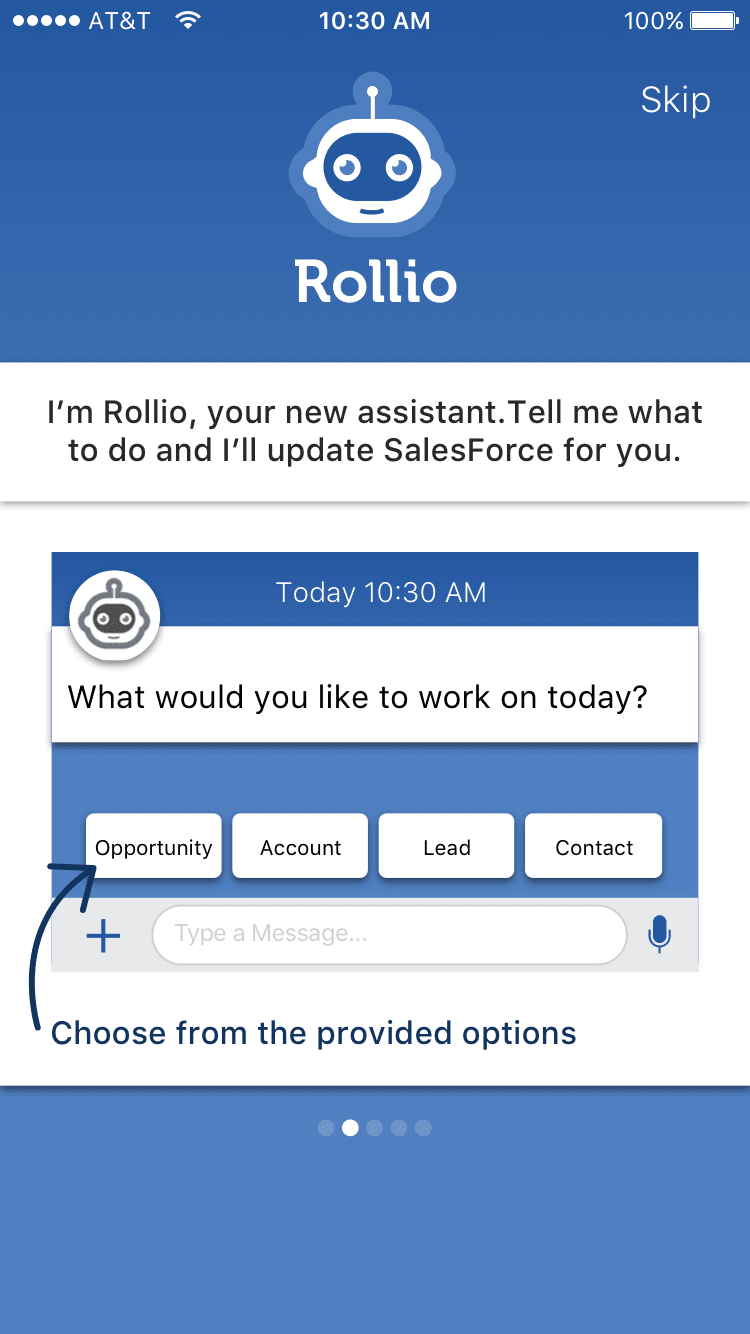
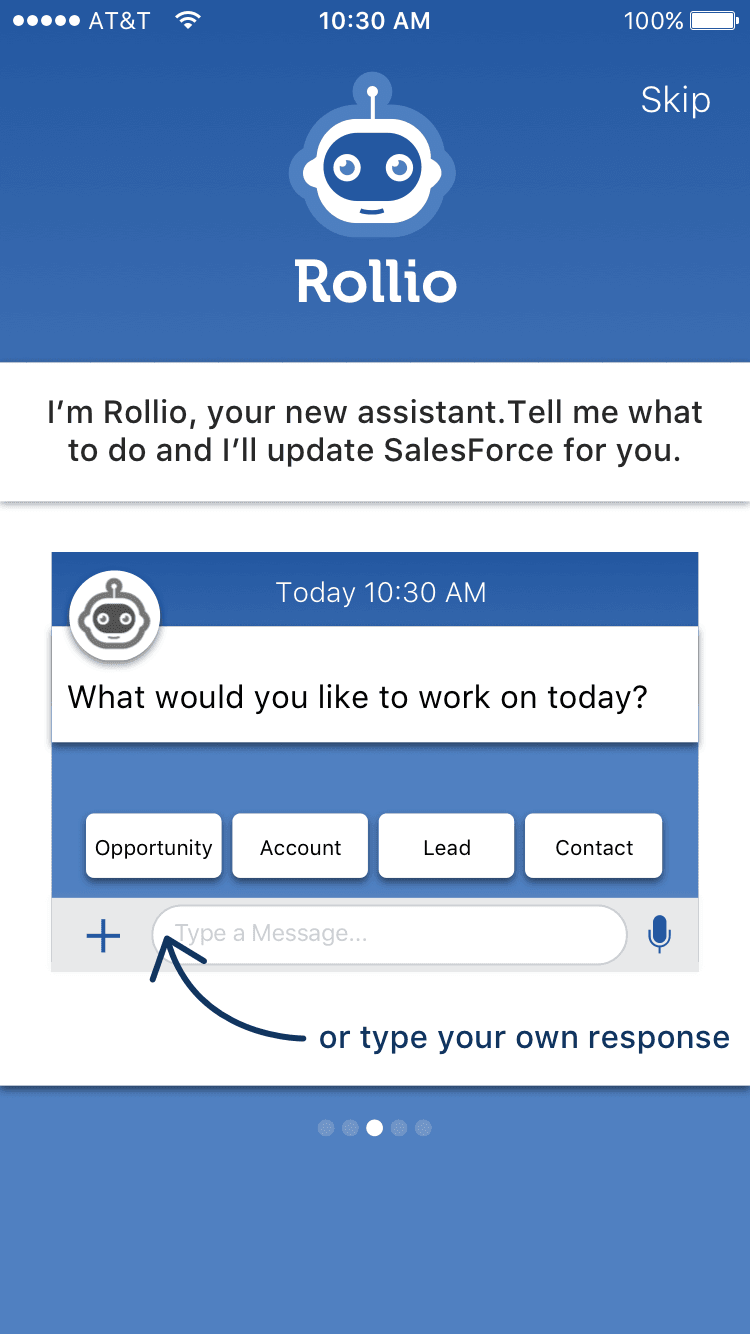
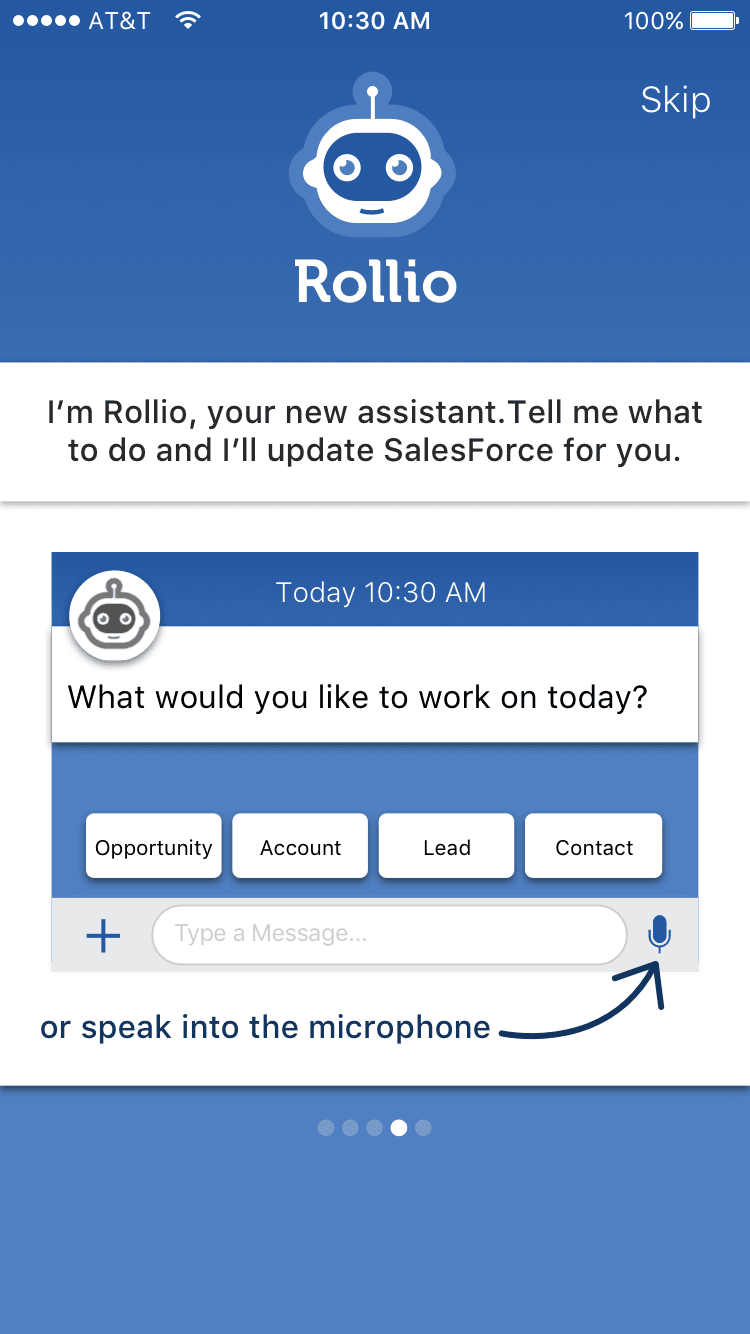
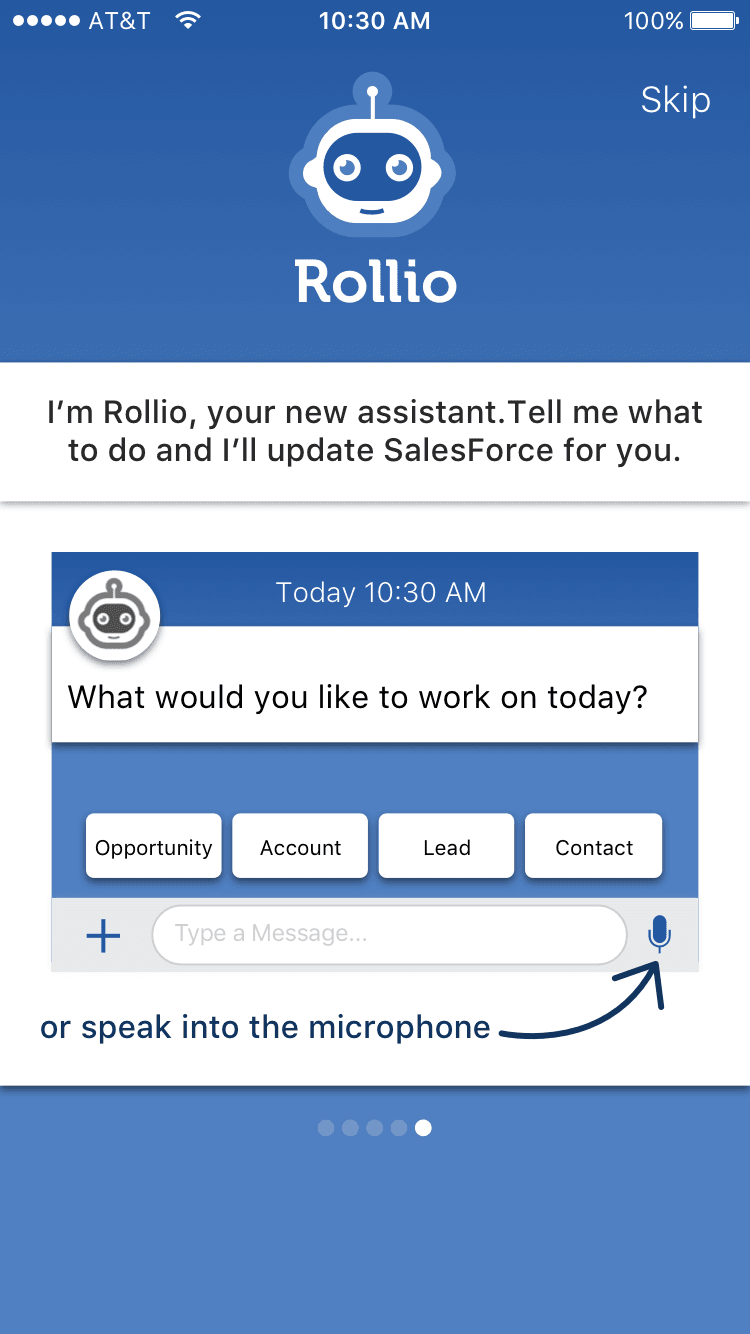
The redesign displays the actual interface with microcopy, showing the user the different actions they can take
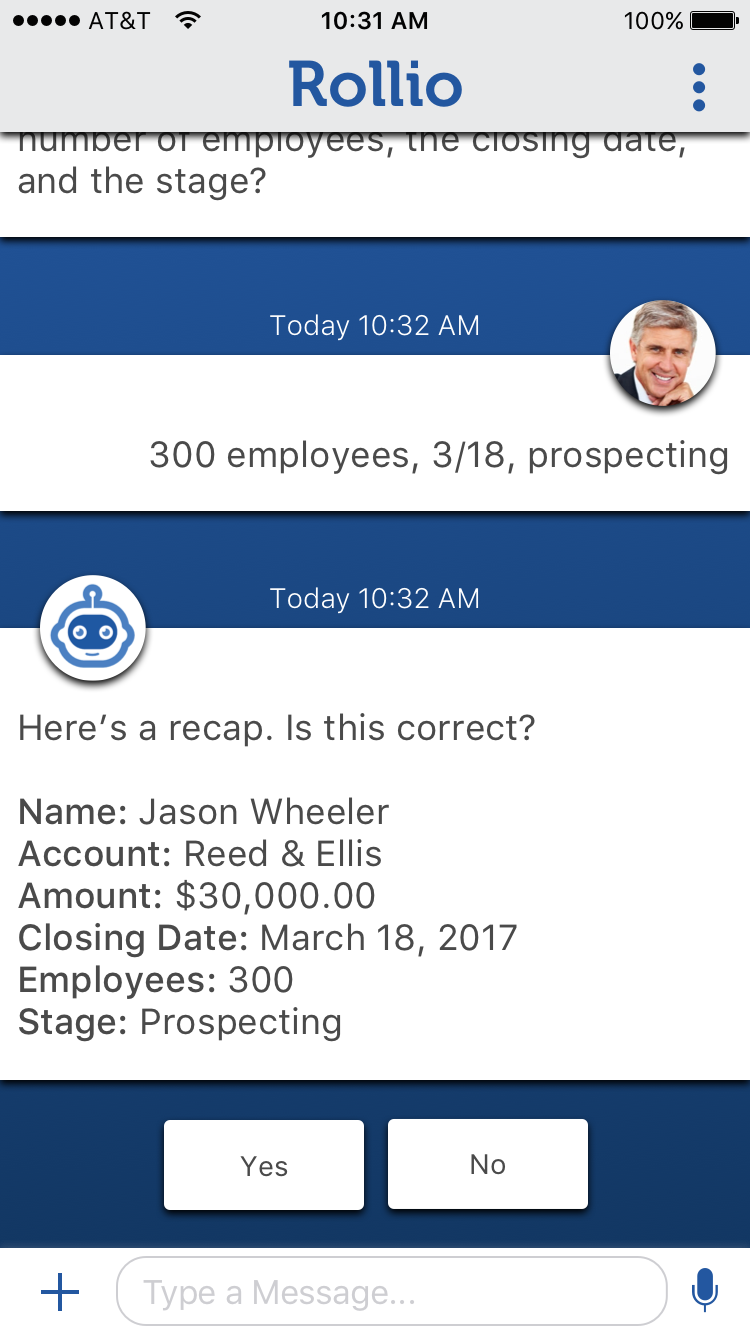
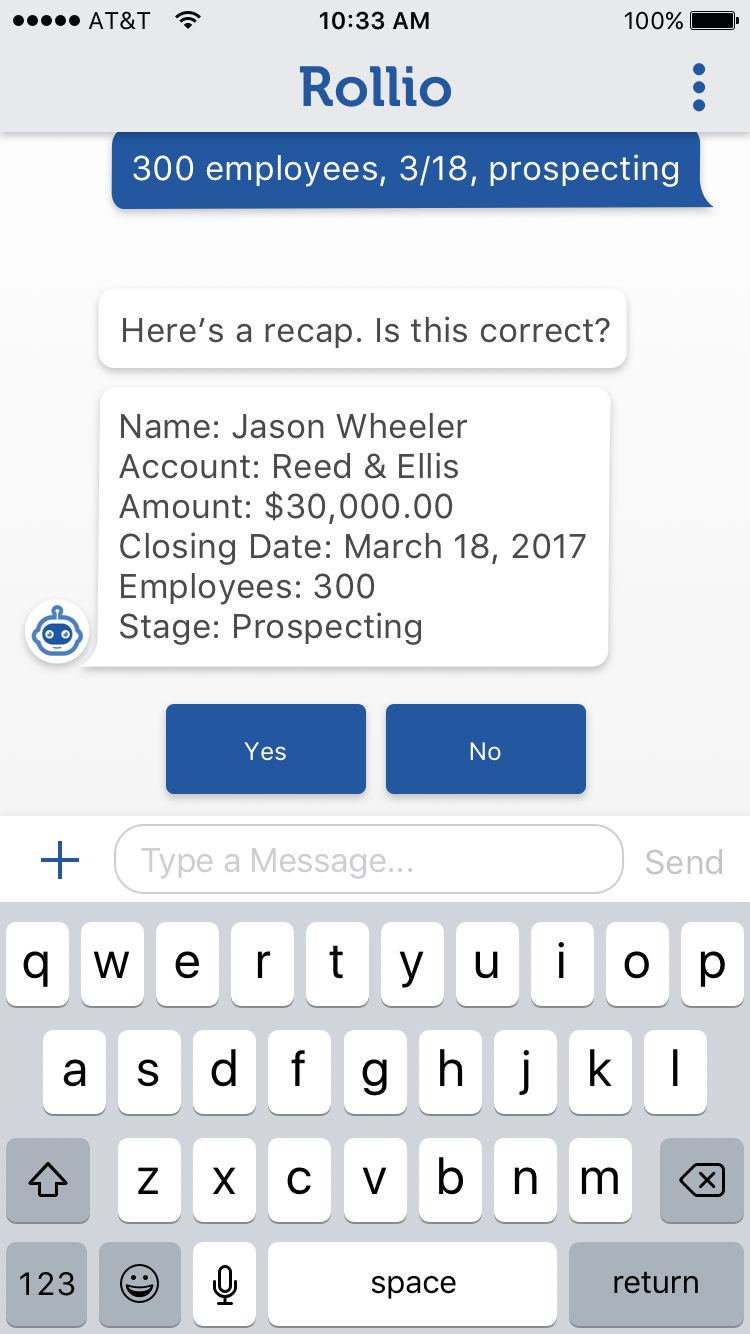
Our original design maximized space for displaying data. However, our client wasn't comfortable breaking conventions so we pivoted towards an option that resembled the chat format they were used to seeing.
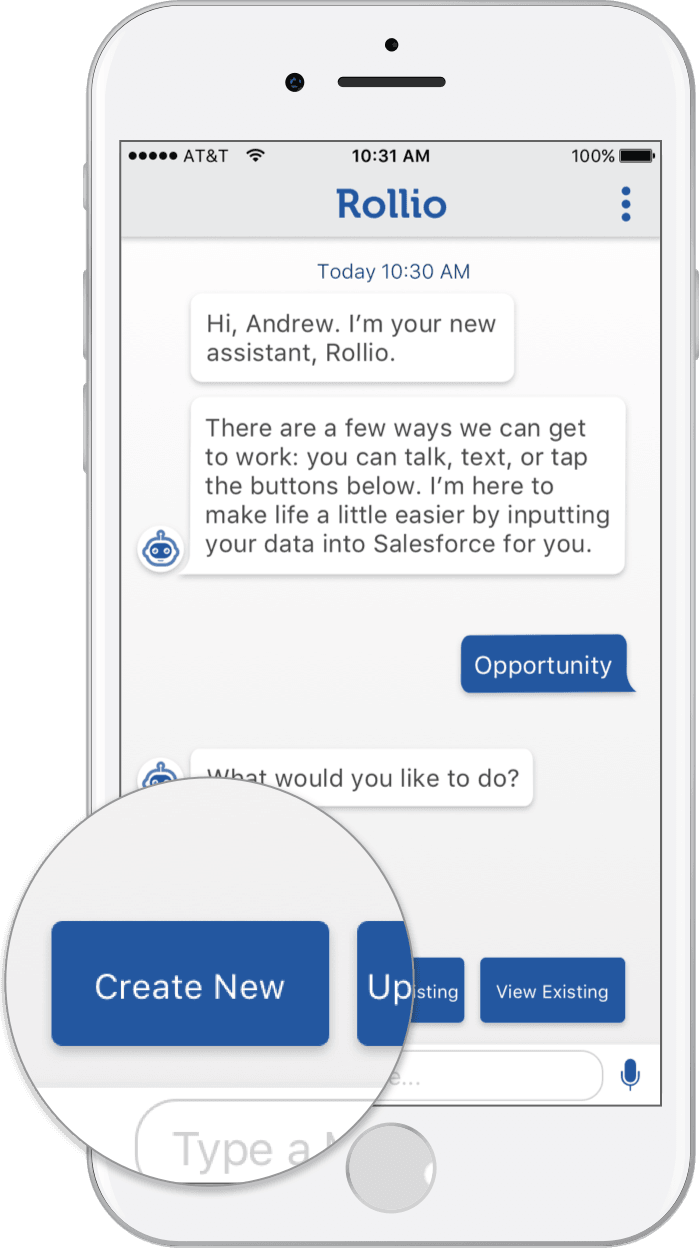
Buttons with preset options guide the user
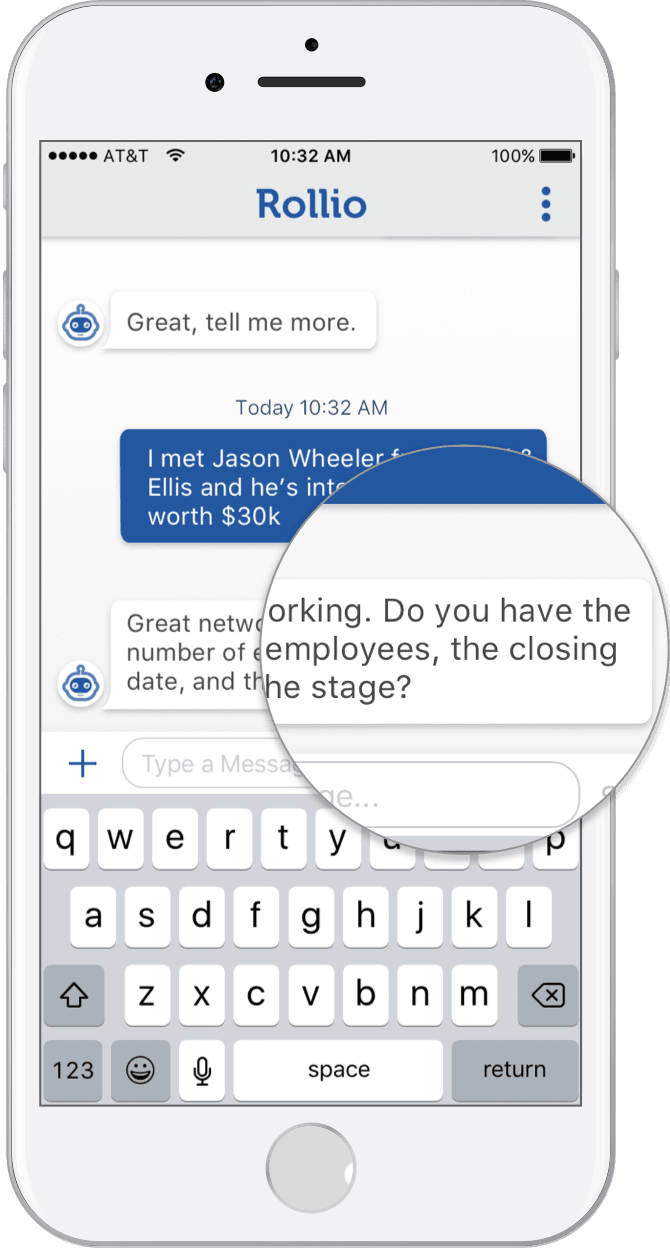
Rollio catches if you forget info that is needed to complete any mandatory fields
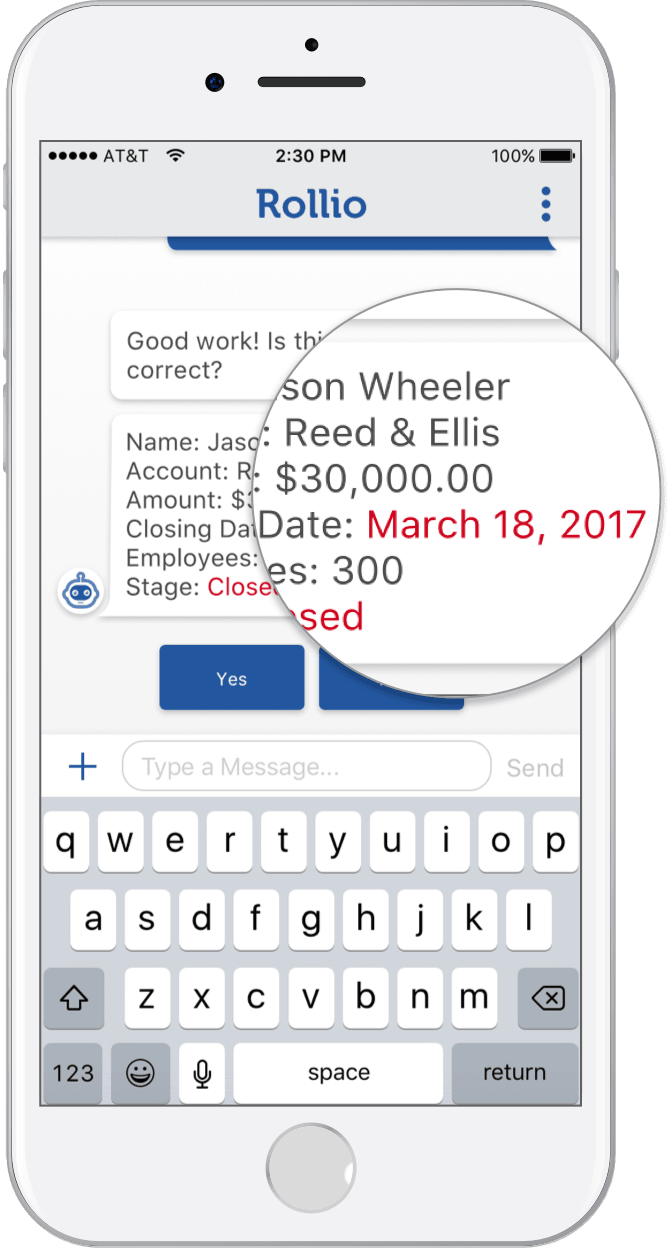
Rollio confirms changes before updating an entry
Four distinct ways to display metrics allows companies the flexibility to implement the design that works best for their data.
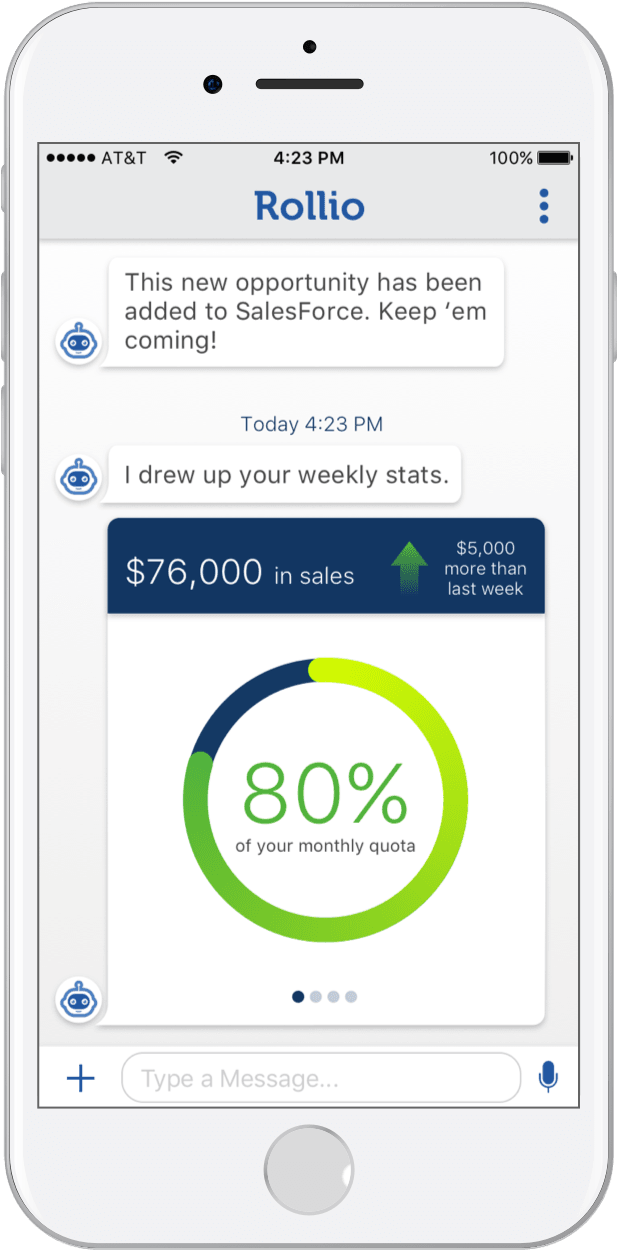
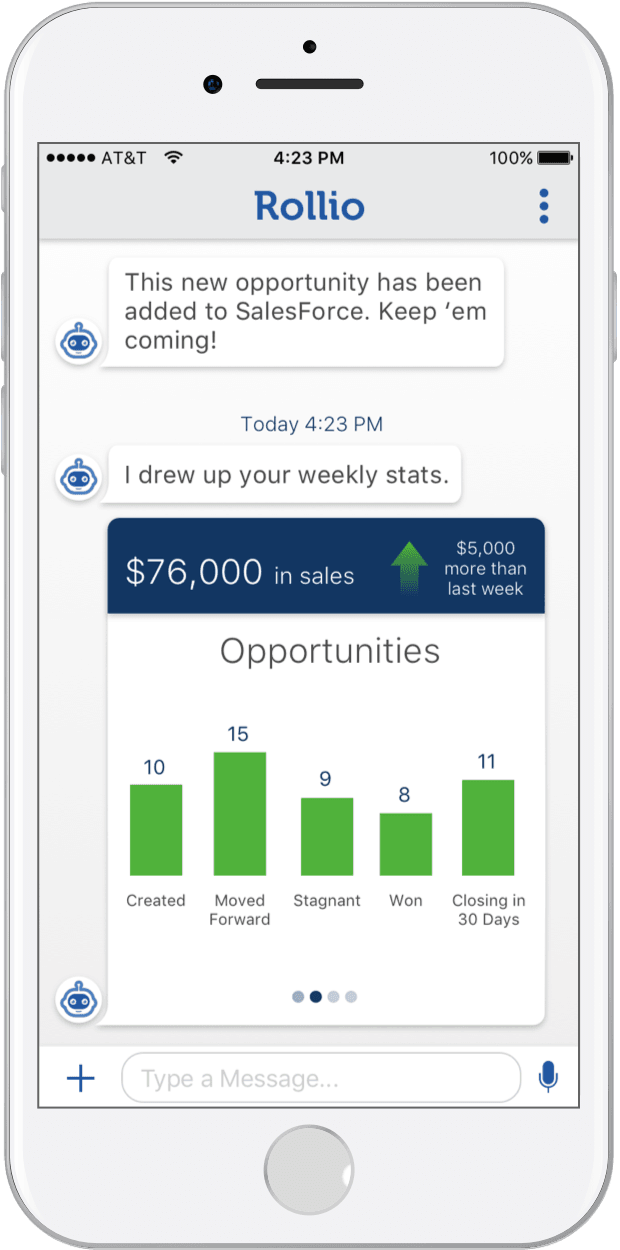
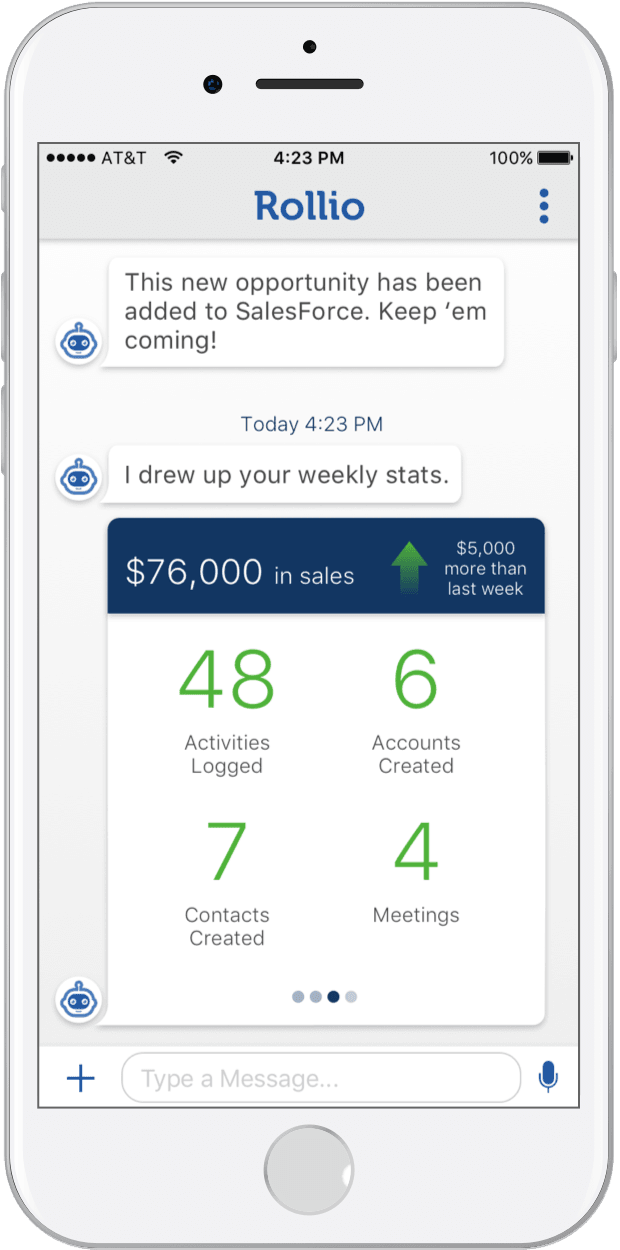
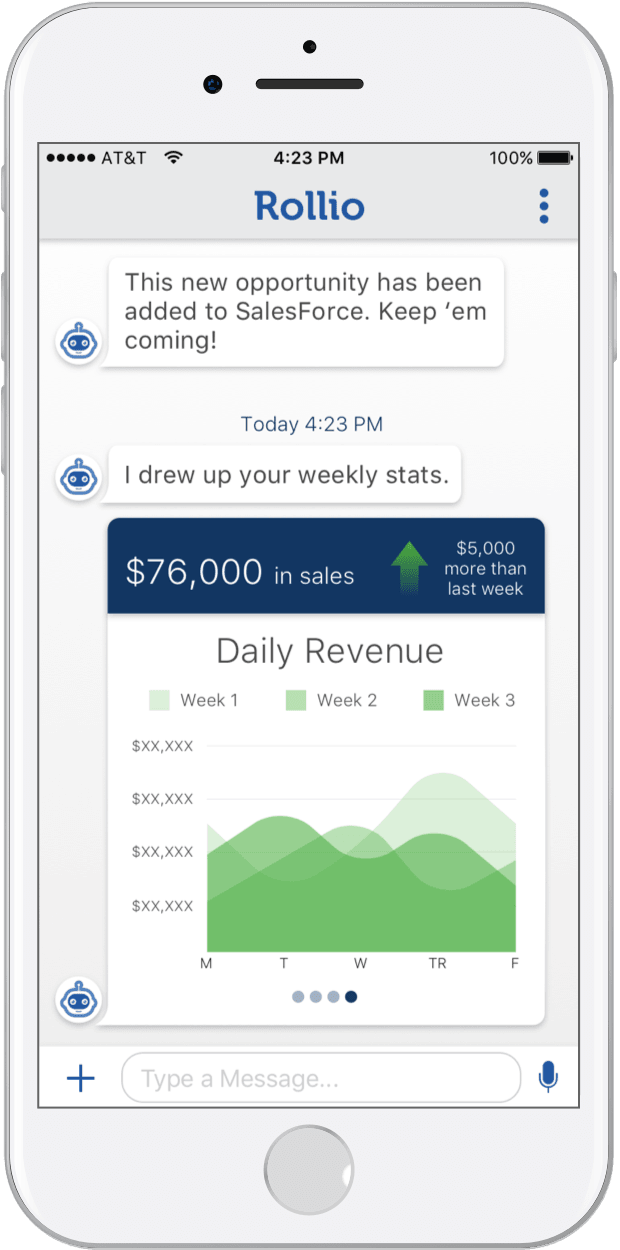
The client was very pleased with both the quantity and quality of the work provided in the limited amount of time. He immediately had the developers begin to implement our suggestions, starting with the placement of the response buttons, and received positive feedback from his users.